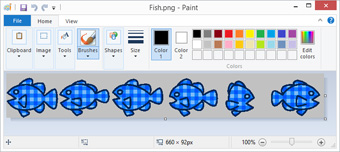|
 |
 |
 |
 |
|
 |
 |
 |
Fish Desktop isn't a screen saver, it actually puts virtual fish and weeds onto your desktop to swim around while you work! |
Right click
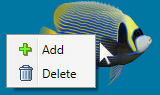 |
You can right click on the fish or weed to add or delete. |
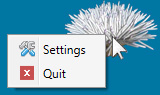 |
You can right click on the Fish desktop icon to settings or quit. |
Toolbar
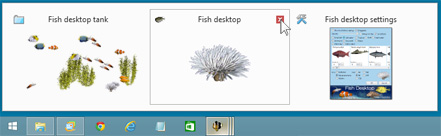 |
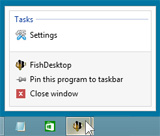 |
The area that the fish swims
 |
Fish desktop Settings
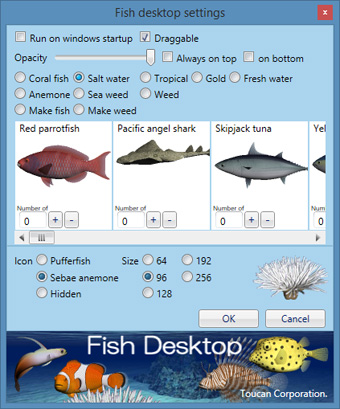 |
Always on bottom Disable Windows Aero In Windows 7. Fish desktop icon Click the icon to hide all the fish and weeds. When you move the icon, the area that the fish swims appears. |
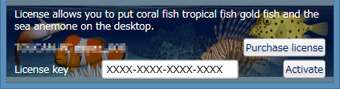 |
Purchase license |
Make fish
|
Animation images are arranged in a lateral direction. This example is 3 swimming frames and 3 turning right frames.
|
|||
Fish.png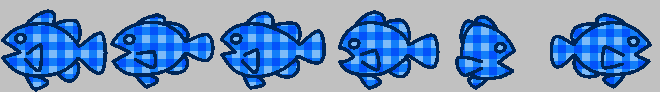 |
|||
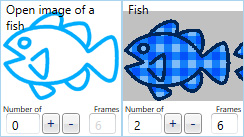 |
Open png image file and input 6 frame numbers.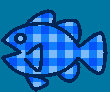 |
||
Make weed
|
Animation images are arranged in a lateral direction. Left up pixel of image is transparent color. Save image As PNG. Weed.png  |
|
nekoCooking1.png |
nekoCooking0.png |
 |
Open png image file and input 2 frame numbers. |
Rreference images
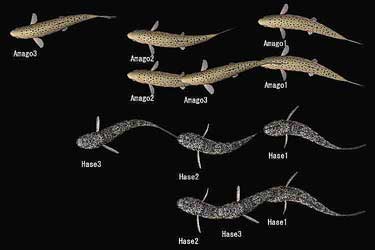 |
| Tweet |